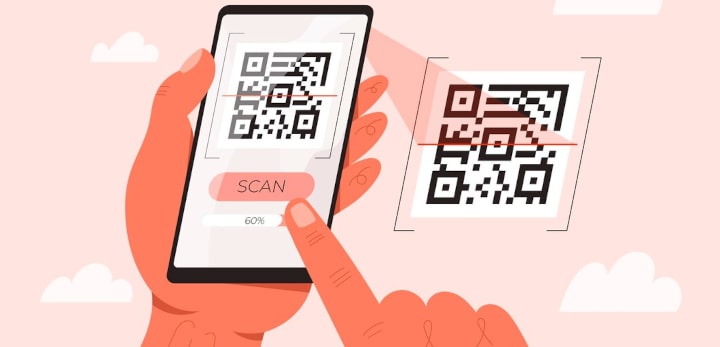In today's fast-paced, technology-driven world, quick access to information is paramount. One tool that has revolutionized how we share and access information is the QR code. QR codes, or Quick Response codes, have become ubiquitous in various sectors, from marketing and advertising to education and healthcare. This blog post explores the benefits of using QR codes and provides a step-by-step guide on how to create them.
What Are QR Codes?
QR codes are two-dimensional barcodes that can store a significant amount of information compared to traditional barcodes. They can be scanned using a smartphone or a dedicated QR code reader to quickly access data such as URLs, text, contact details, and more. The ability to store diverse types of data in a compact format makes QR codes incredibly versatile.
Benefits of Using QR Codes
1. Easy Access to Information
QR codes provide instant access to information. Users simply need to scan the code with their smartphones, and they are immediately directed to the desired content, be it a website, a video, or contact information. This eliminates the need for typing long URLs or details, enhancing the user experience.
2. Versatility in Use
QR codes can be used in various applications, including:
- Marketing and Advertising: Direct users to websites, social media profiles, promotional offers, and product information.
- Retail: Provide detailed product information, user manuals, and reviews.
- Education: Share resources, e-books, and educational videos with students.
- Healthcare: Access patient records, medication details, and appointment schedules.
- Event Management: Simplify ticketing processes and provide event details.
3. Cost-Effective
Creating and implementing QR codes is relatively inexpensive. There are numerous free and paid QR code generators available online that allow users to create customized codes. This cost-effectiveness makes QR codes an attractive option for businesses of all sizes.
4. Enhanced Engagement and Interaction
QR codes can significantly enhance user engagement and interaction. By integrating QR codes into marketing campaigns, businesses can provide interactive content, such as videos, surveys, and games, encouraging users to interact with the brand.
5. Tracking and Analytics
Many QR code generators offer tracking and analytics features, allowing businesses to monitor the performance of their QR codes. They can track the number of scans, the location of the scans, and the devices used, providing valuable insights into user behavior and campaign effectiveness.
6. Eco-Friendly
QR codes contribute to sustainability by reducing the need for printed materials. Instead of distributing physical brochures, menus, or manuals, businesses can provide digital access via QR codes, minimizing paper waste.
How to Create QR Codes
Creating QR codes is a straightforward process. Here’s a step-by-step guide to help you get started:
Step 1: Choose a QR Code Generator
Select a reliable QR code generator. Some popular options include:
- QR Code Generator: Offers customization options and tracking features.
- QR Stuff: Provides various data types and customization options.
- GoQR: Simple and user-friendly interface with basic features.
Step 2: Select the Data Type
Decide what type of information you want to encode in the QR code. Common data types include:
- URL: Direct users to a website.
- Text: Display a text message.
- Email: Open a pre-filled email.
- SMS: Send a pre-filled SMS message.
- vCard: Share contact details.
- WiFi: Connect to a WiFi network.
Step 3: Enter the Data
Input the required information into the QR code generator. For example, if you’re creating a QR code for a website, enter the URL.
Step 4: Customize the QR Code
Many QR code generators allow you to customize the design of your QR code. You can change the color, add a logo, and adjust the shape of the code. Customization can help align the QR code with your brand identity.
Step 5: Generate and Download the QR Code
Once you’ve entered the data and customized the design, generate the QR code. After generation, download the QR code in a suitable format (e.g., PNG, JPEG, SVG).
Step 6: Test the QR Code
Before distributing your QR code, test it using multiple devices to ensure it works correctly. This step is crucial to avoid any issues that may hinder user experience.
Step 7: Distribute the QR Code
Integrate the QR code into your desired medium, whether it’s printed materials, websites, social media, or product packaging. Ensure that the QR code is easily accessible and visible to your audience.
Conclusion
QR codes are a powerful tool that can enhance user engagement, streamline access to information, and provide valuable insights for businesses. Their versatility, cost-effectiveness, and ease of use make them an excellent addition to any marketing strategy or operational process. By understanding the benefits and following the steps to create them, you can leverage QR codes to their full potential, transforming the way you connect with your audience.
Whether you're a business looking to boost your marketing efforts, an educator aiming to share resources more efficiently, or a healthcare provider seeking to streamline patient information, QR codes offer a flexible and efficient solution. Start exploring the possibilities of QR codes today and see how they can revolutionize your approach to sharing information.